- Начало >
- HWS >
- Ressources >
- Rubrique Aide Hosteur
Payment: quotation, invoices & payment methods
1. QUOTATION
Quotation are available in the Manager >> Invoices and Payments >> Quotation.

Once a quote is paid, it automatically becomes an invoice. If you have paid by credit card and still see the quote pending payment in the quote list, please contact our technical support.
2. INVOICES
You will find your invoices in your Manager >> Invoices and payments >> Invoices.
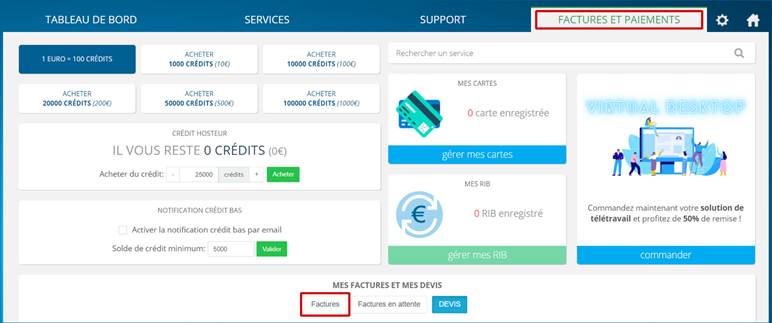
3. AVAILABLE PAYMENT METHODS
Before seeing the different payment methods available, you should know that you can place your order in 2 ways:
- Via our website https://www.hosteur.com/ by going to the offer you are interested in, and click on the Order button. You will then just have to follow the steps until the payment;
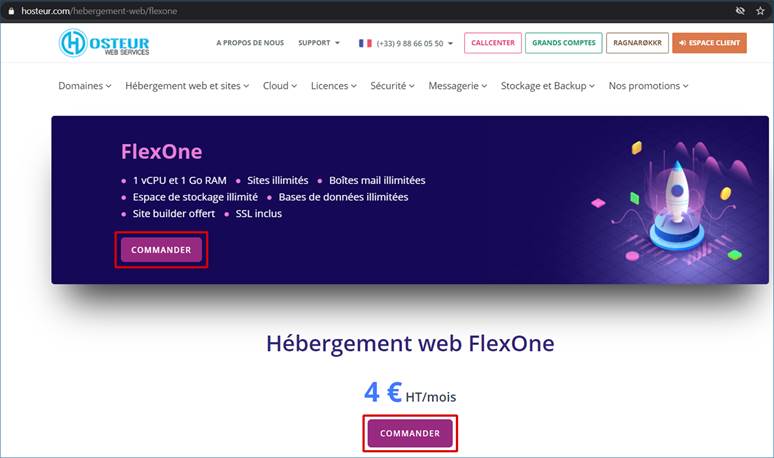
- By asking us for a quote (you can contact our technical support), which you can then see in your Customer Area >> Invoices and Payments >> Quotes. All you have to do is click on the Pay button.

Now let's see how you can pay.
When you get to the settlement stage, you will have different options regarding the payment method.
3.1. Hosteur Credits

The Hosteur credit allows you to put money on your customer account. This credit can be used for your future purchases on our site or for the renewal of your services.
The Hosteur credit can be useful when you have for example several domain names to renew automatically. This will avoid possible refusals of payments from your bank when there are several transactions that must take place at the same time.
You can buy Hosteur credits from your Manager >> Invoices and payments.
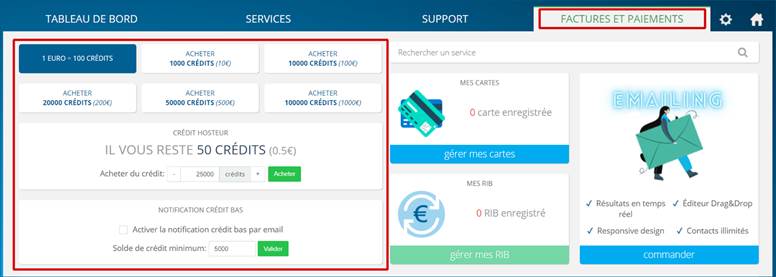
3.2. Credit card

In the form that appears, fill in your personal information and your credit card information.
3.3. Wire transfer
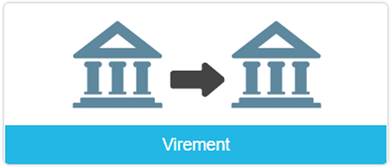
By clicking on this option, you will find our RIB or IBAN (bank details) to send us your payment.
3.4. Payment by bank transfer

Fill in your bank details and the corresponding amount will be debited directly from your bank account. In the case of an automatic renewal, the debit will be made at the end of the service.
3.5. Payment by check
Your check must come from a bank located on French territory.
It must be made payable to Hosteur.
Hosteur
67 cours Mirabeau
13100 Aix-en-Provence
France
Please print the estimate and enclose it with the check.
In your Manager >> Invoices and Payments >> Quotes, click on the Pay button of the quote in question. You will find a PDF version of the quote that you can print.
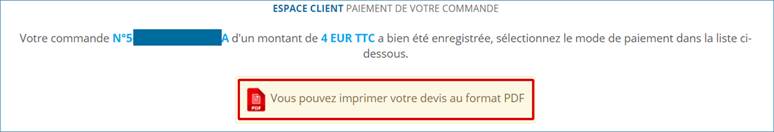
3.6. PAYSAFECARD

If you choose this method of payment, you will be redirected to the secure payment platform of PAYSAFECARD.
3.7. Crypto Currency

You can also pay your quotes with this type of payment. By clicking on it, you will be redirected to the payment platform by Crypto Currency.
Note: if you want to pay your quotes with other payment methods that are not listed here, you can contact our technical support to learn more about the possibilities.