- Начало >
- HWS >
- Ressources >
- Rubrique Aide Hosteur
How to terminate a service
1. Log in to your Customer Area by going to https://manager.hosteur.com/
To learn more, read the document "Managing your customer account".
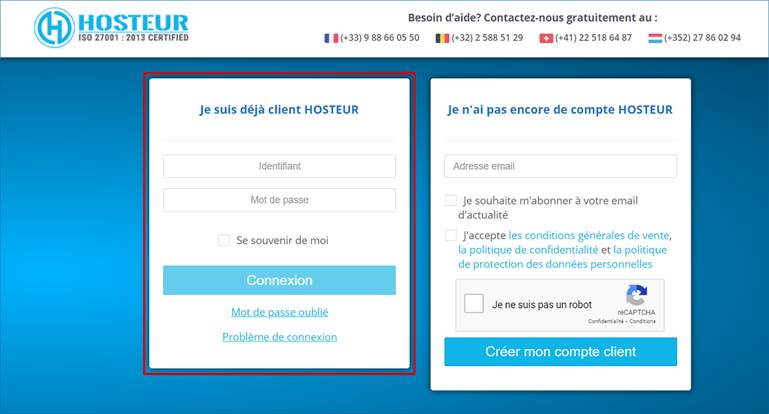
2. Click on the PROFILE AND SETTINGS button (the cogwheel button), then on TERMINATE.

3. Go to the Terminate a service tab and select the service you want to terminate.
Notes :
- The desired Termination Date is the expiration date of the service
- Choose from the drop-down list the reason for termination
- You can request to remove the service immediately by activating the Request for immediate deletion
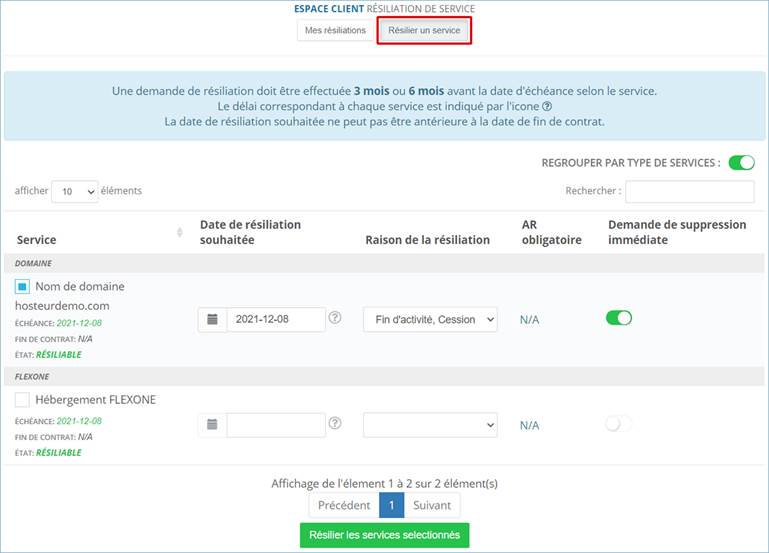
Click on the Terminate selected services button.
Once your termination request has been completed and validated, automatic renewal for the services you have selected will be deactivated.
You will then be able to see your cancelled services in your Customer Area >> Profile and Settings (cogwheel) >> Terminations, in the tab My terminations.
Note : you will still be able to manually renew your terminated Services, unless you have requested immediate deletion of your Services.